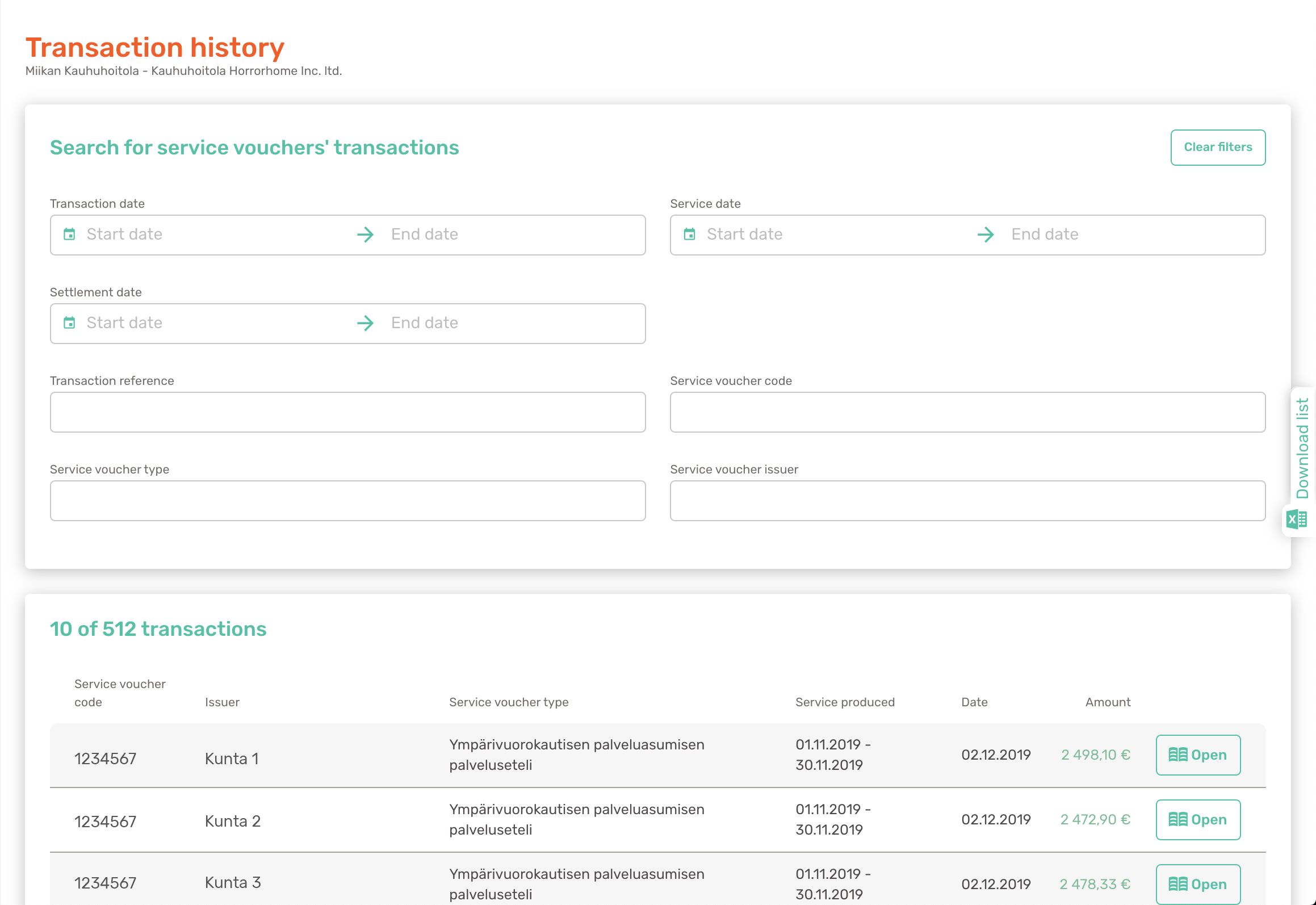Viewing the transaction history
In the transaction history, you can view the debits and refunds done from your account.
Roles
Venue Manager
Guide
Select Transaction history from the menu on the left.
You can search for particular debits with different filters in Search for service vouchers' transactions. You can search debits, for example, by the date of the debit or by service voucher type.
View transactions. Transactions are listed on the page automatically starting from the most recent debit. Refunds are also shown in the list. Transaction refund can be done during the same day when the debit has been made.
You can view the details of a single debit by clicking Open.
Tip! In this view, you can also do a refund for incorrect debiting during the same day when the debit has been done.