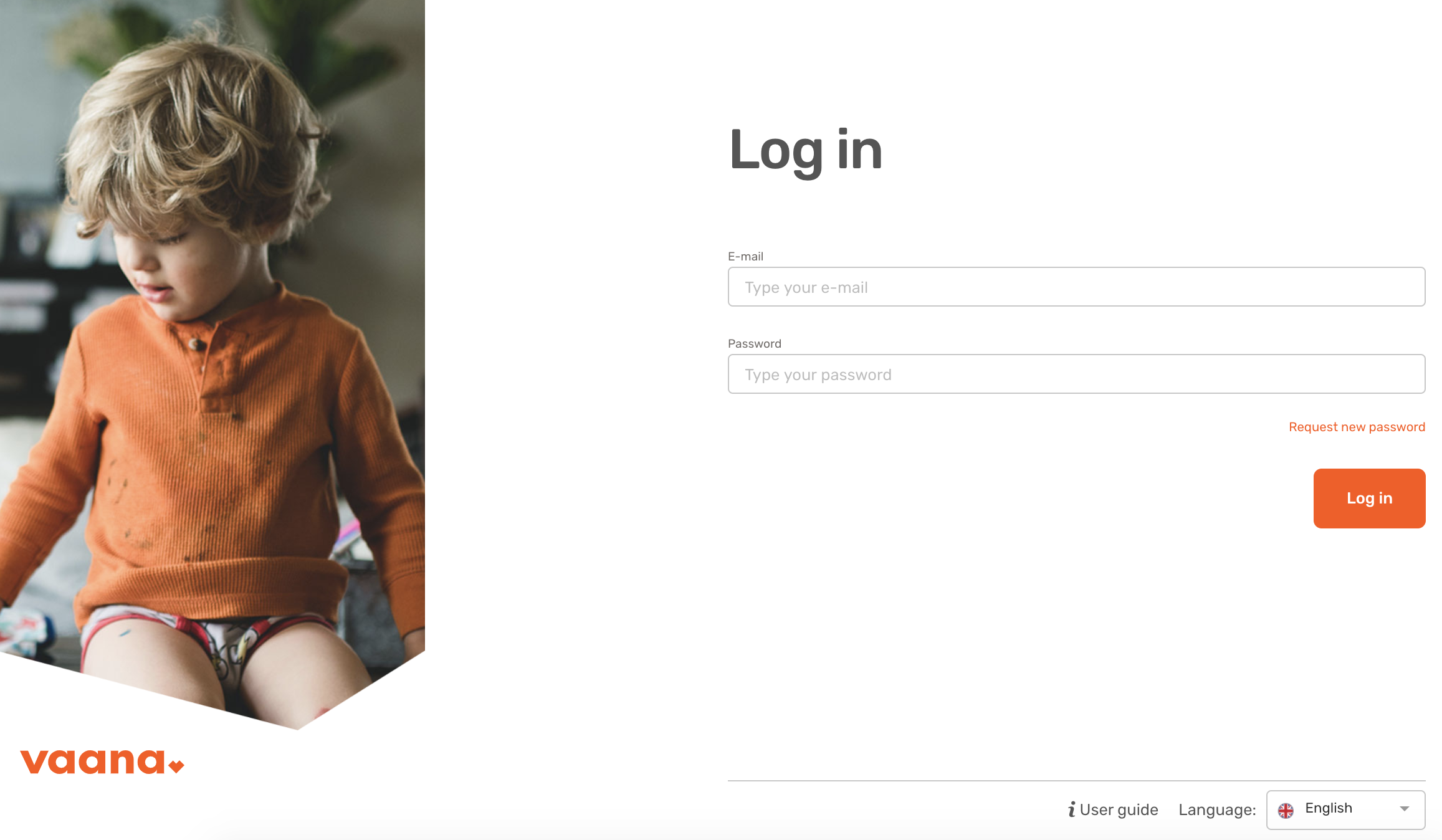Login to OmaVaana
To start using OmaVaana, you must log in to the system. Signing in ensures that the right features and information are used by the right people. Remember that you can change the account that you are using from the dropdown menu in the upper left corner after you have logged in. See more information here.
Roles
All roles for municipalities and service providers.
Instructions
Go to https://oma.vaana.fi/login.
Type in your email and password and press Log in.
Other remarks
Have you forgotten your password?
Press Request new password.
Type in your email address and press Request. A message is sent to your email address that contains a link that you can use to reset your password.
Press the link in the message and type a new password to both of the fields. Finally, press Change password.
You are now able to use your new password when logging in.
OBS! The email address that you type in must be the same as the email address that has been registered to OmaVaana.
A message to request a new password is sent from asiakaspalvelu@vaana.fi - make sure that the email is not directed to your trash folder.
Are you still not able to log in?
Please call our customer service 040 172 3700.
We are open Mon-Thu at 10.00 -14.00
Remember to log out
Always remember to log out of OmaVaana after you stop using it. To do this, select Sign out at the bottom of the menu on the left.
OmaVaana will automatically log you out, if you haven’t used the service for an hour. When you log back in to OmaVaana, the service opens the view you had when you were logged out.