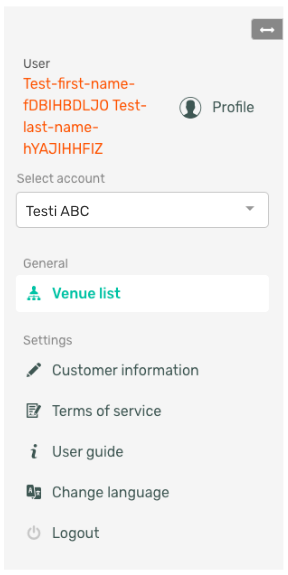Navigation in OmaVaana
When you sign in to OmaVaana, you will see a menu on the left side of the page. The menu lists all the functionality that your user roles entitles you to do in OmaVaana.
If you have been assigned more than one role, all of the functionality to which you are entitled to are automatically displayed in the menu, and you do not need to select the role you are using separately.
The functionality is only available to accounts that have been assigned the role in question.
Selecting the account
If you have been granted access to multiple accounts in OmaVaana, you can choose which account you want to use from the drop-down menu at the top of the left-side navigation. For instance, a municipal user may have a right to the municipality’s main account and multiple sub-accounts. On the other hand, a service provider may have a right to the main account and venues’ accounts.
You can view your own information by clicking on the head icon next to your name.
Tip! What rights do I have in my role?
You can read more about the roles here.