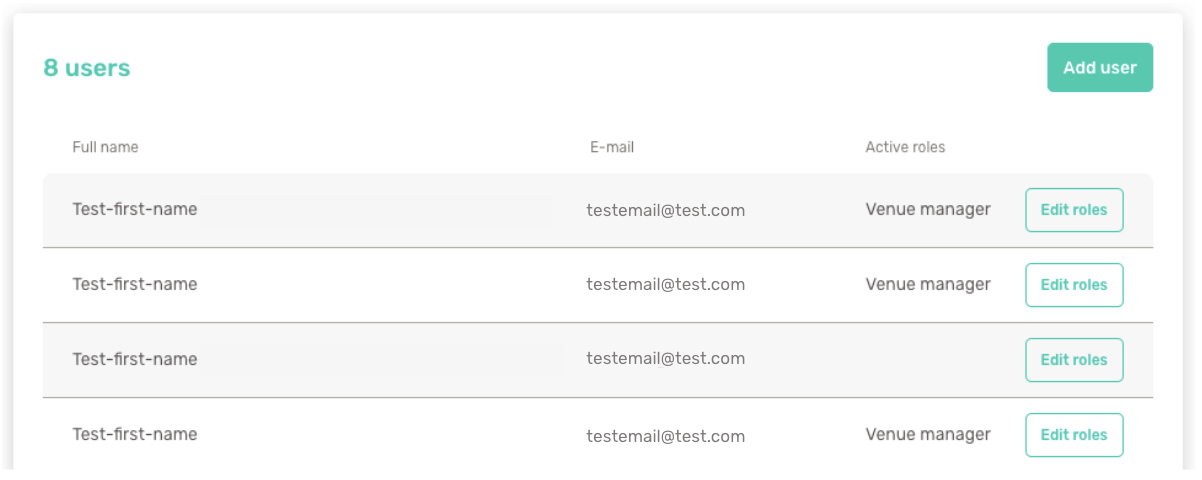User management
You can add new venue main users directly from OmaVaana. For adding other roles, please contact Vaana’s customer service.
Roles
Service Provider Manager
Instructions
Select Venues from the menu on the left.
Select a venue and click Users.
You can see a list of users who have or have had a role for the venue in OmaVaana.
When the user is still active in OmaVaana, you can see an Edit roles button. When clicked, the system opens a popup that has an active checkbox indicating that the role that the user has active. By removing the check from the checkbox, you inactivate the role in OmaVaana.
You can add a new user as a Service Provider Manager by clicking Add user. Fill in the requested information and click Save.
Other remarks
More information about the service provider’s user roles in OmaVaana can be found here.
Do you want to add Service Provider Manager role for a new OmaVaana user?
If you want to add Service Provider Manager role for a person who is not using OmaVaana yet, please contact our customer service and inform the person’s first name, last name, phone number, email and information about the company you want to add the person to. Only a current Service Provider Manager can make such request to the customer service.