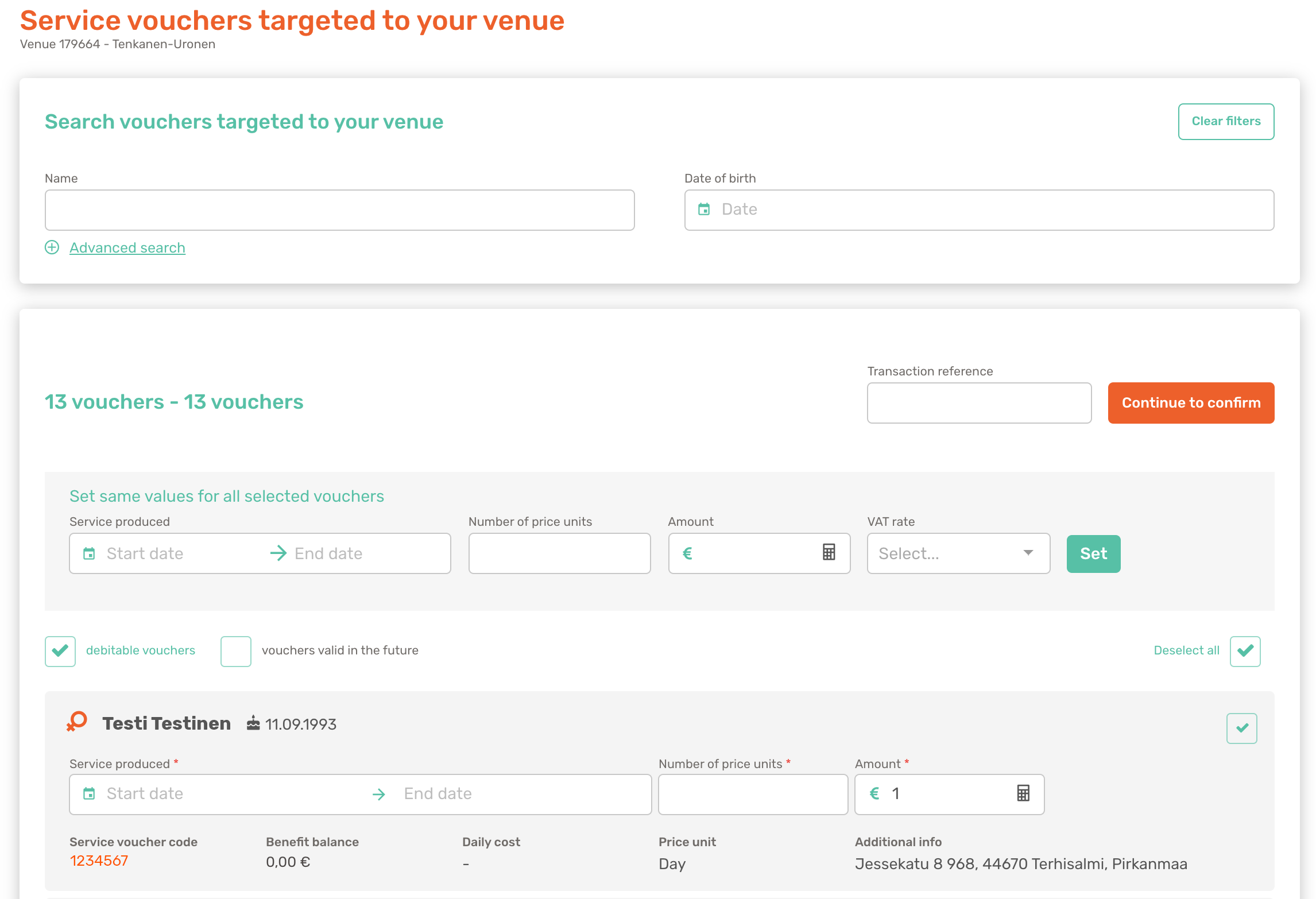Mass debiting service vouchers
If the municipality has targeted service vouchers directly to your venue, you can find them from the Service vouchers targeted to your venue. In this case, you can debit all targeted vouchers simultaneously to make the debiting faster.
Roles
Venue Manager
Instructions
Select Service vouchers targeted to your venue from the menu on the left. In case, the municipality has not targeted any vouchers to your venue, no vouchers will be shown here.
Select the vouchers from the list you wish to debit. You can filter the list with the search shown above.
Set the dates when the service has been provided, the amount of days or hours and the total sum. In case, the values are the same for multiple vouchers, use Set same values for all selected vouchers functionality, which will set the same amounts for all vouchers.
You can fill in transaction reference, if you like.
When you have set the debit information to the voucher and checked that they are correct, click Continue to confirm. System double checks that you want to make the debit for all of the selected vouchers. If yes, click Confirm.
System remembers the last debit and offers the same values by default the next time.
Tip! Service voucher targeting means that certain service vouchers are meant to use only in selected service providers, and only this service provider can debit the voucher.
Targeted service vouchers are used mainly in housing services and in early childhood education, where the citizen selects the service provider before they start to use the service.