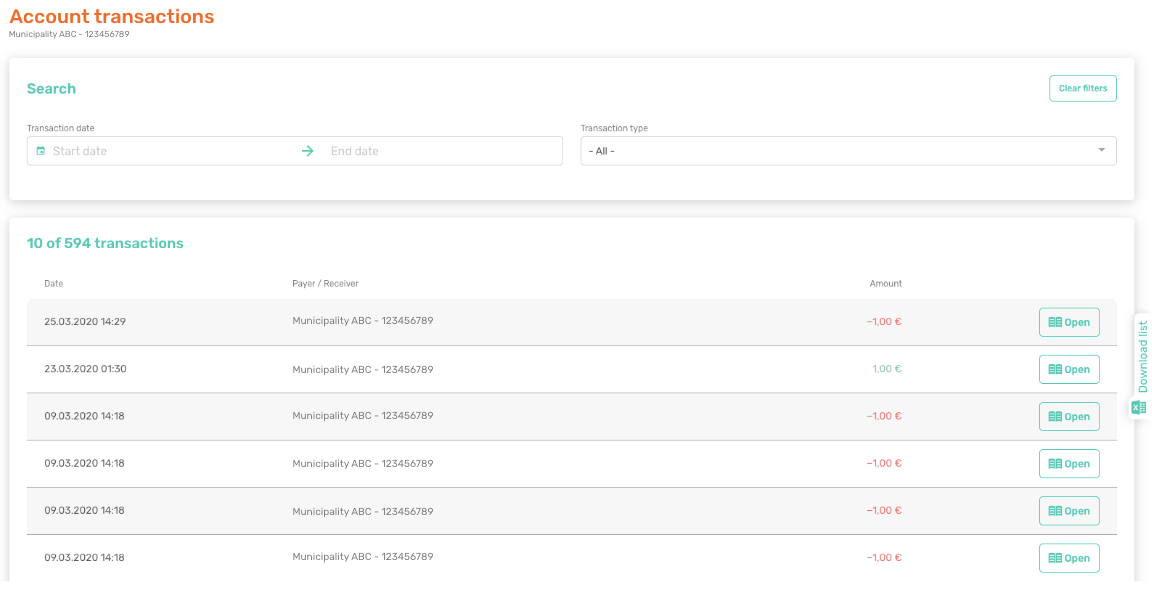Reviewing account transactions
In account transactions, you can view all transactions from your account. Account transactions include both voucher transactions as well as account transactions, such as balance orders.
Roles
Orderer, Distributor and Financial Manager
Instructions
Select Account transactions from the menu on the left.
Select the transaction date and transaction type.
Review the transaction history of the service voucher account. If you like, you can download the information to an Excel file from the Download list tab on the right.
Other remarks
Balance order. Balance order made by the orderer that is invoiced to the financial administration. The date describes when the order has been made.
Deposit. Balance order that has been paid by the financial administration to the service voucher account. The date describes when the balance has been transferred from the municipality’s account to the service voucher account to be issued as credit.
Issuing. Amount of money that has been secured to a voucher when issuing or renewing service vouchers.
Transfer. Manual correction made by Vaana’s customer service, if the service provider has made an incorrect debit. In exceptional cases, it also refers to transferring balance from one service voucher account to another.
Return. Refund made within 24 hours after issuing incorrect vouchers. An incorrect amount of credit has been issued on a service voucher that has been refunded to the service voucher account balance.
Expiring balance. Service voucher balance that has been expired and will be returned to the municipality’s service voucher account 30 days after the expiry date.