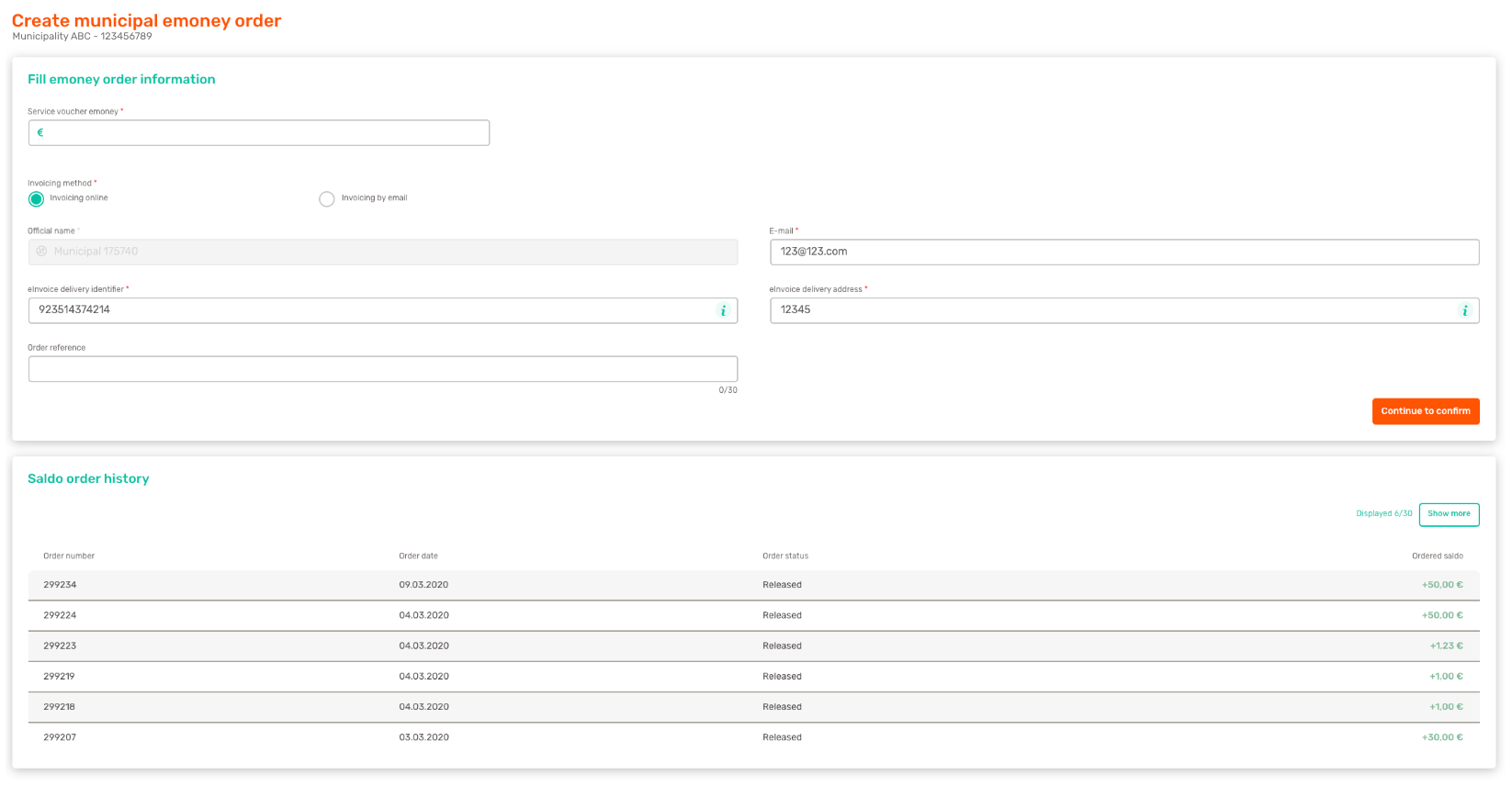Ordering balance
In order to issue new service vouchers, you must first order balance to your account in OmaVaana. For example, if you want to order balance for the next three months, you need to estimate how many service vouchers will be issued over the three months. You can always order more balance at any time, if the balance is running low.
Roles
Orderer
Instructions
To issue service vouchers, you must first order balance to the municipality’s or municipal council’s account. The balance is always ordered separately for each account, such as the home care account and the early childhood education account.
Select Order emoney from the menu on the left.
Write the amount you want to order to the Service voucher emoney field. It is good to order balance for the next 3 to 12 months.
Select the invoicing method. The invoicing method is “invoicing online” by default; if necessary, it can be changed into email invoicing.
Invoicing information is automatically in OmaVaana as they have been added when the account is opened.
Click Continue to confirm.
Review the balance order and click Confirm. Order confirmation will be sent to your email.
OBS! Make the balance order at least five days before issuing service vouchers, because the balance must be prepaid in order to release the credit. Also, make sure that the person who handles bills is aware of accepting the balance order bill. You can set a reminder for ordering balance here.