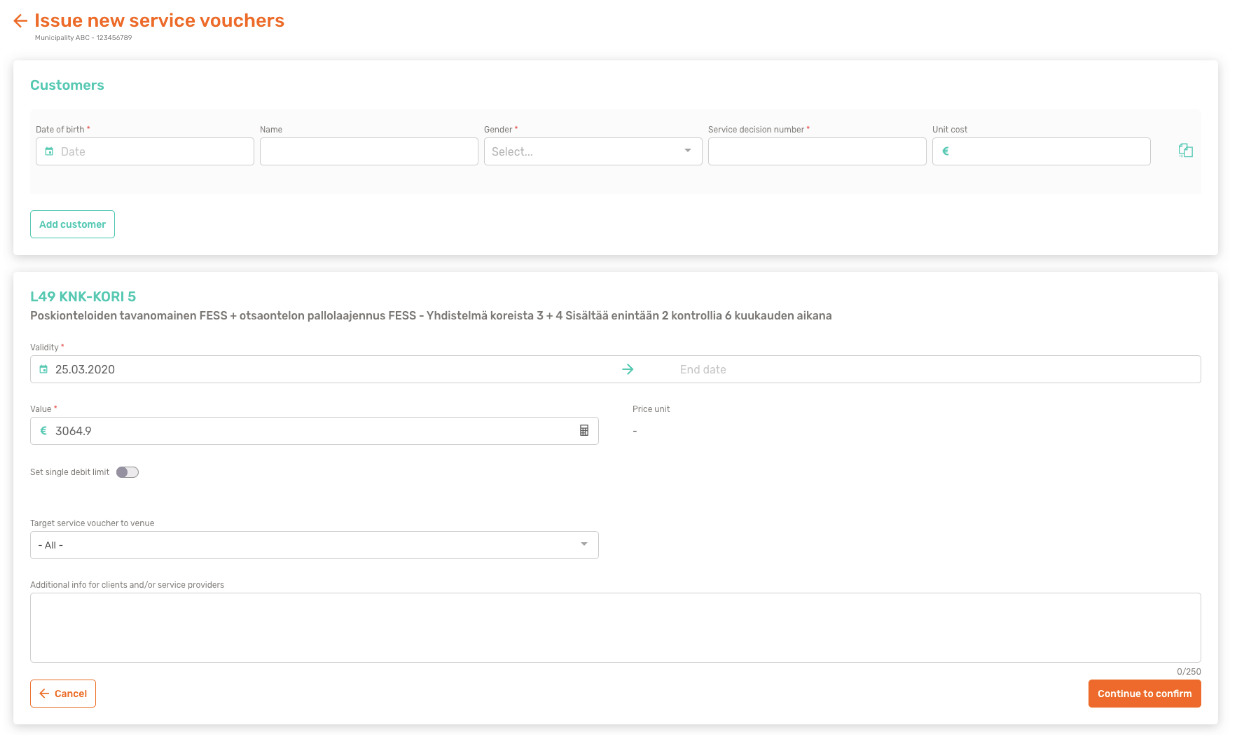Issuing service vouchers retroactively
If the customer’s need for care has been in the past and they need a service voucher to pay for it, you can issue a service voucher retrospectively for this period of time.
Roles
Orderer and Distributor
Instructions
Select Issue service vouchers from the menu on the left side and act according to instructions on Issuing a service voucher except for when setting the validity of the service voucher.
Set the start date to be the date on which the service has been granted to start.
Set the current date as the end date. You cannot set a day in the past as the end date for a service voucher issued retrospectively.