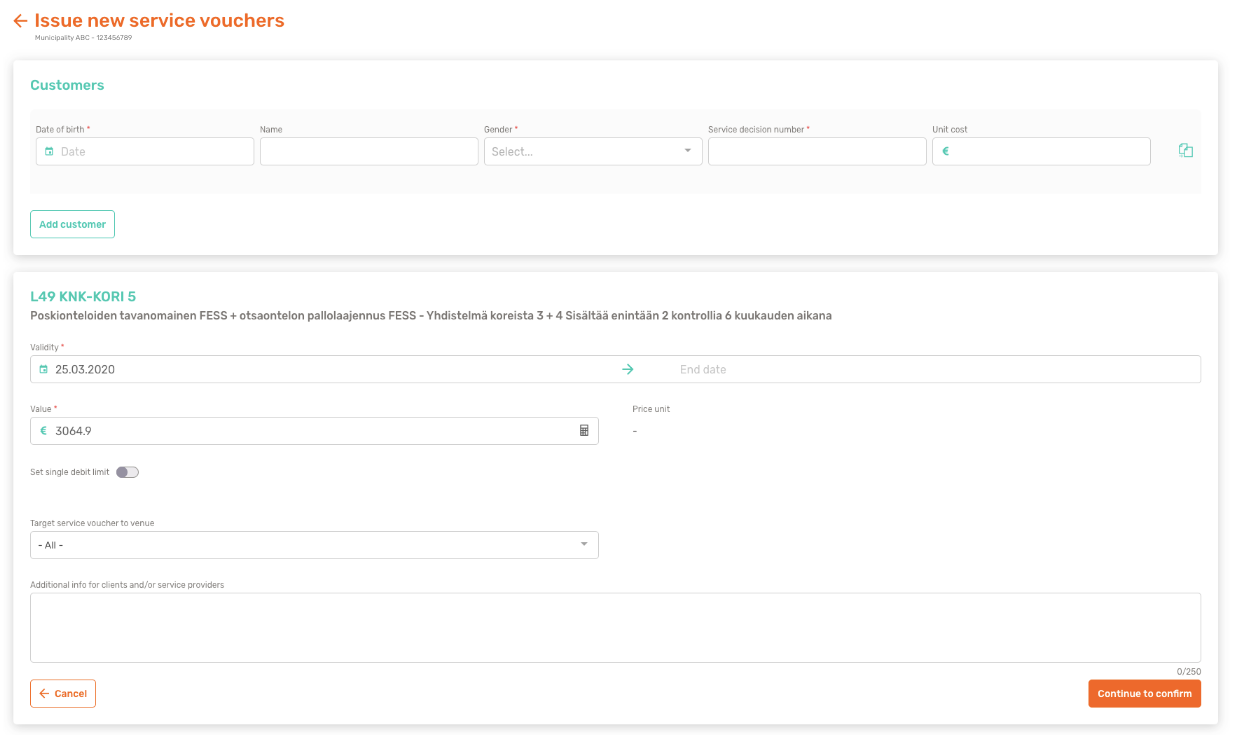Issuing a service voucher
When a customer enters treatment for the first time or their service needs change, he or she will be given a new service voucher. For customers who already have a voucher with the same service, the existing service voucher can be renewed by adding more balance to the voucher.
Roles
Orderer and Distributor
Instructions
- Select Issue service vouchers from the menu on the left side.
- Select the service voucher type from the list and click Create. The selected service voucher type works as a template for the voucher and defines, for example, what services may be purchased with the service voucher.
- Fill in customer information to the voucher. You can also issue the voucher for multiple customers by pressing the Add customer button.
- Fill in service voucher information.
- After filling in the customer and service voucher information, click Continue to confirm.
- Review voucher information and press Confirm.
- Print the voucher or send it as an SMS, in which case the phone number can either be in the form of +358 or 040. You can print the service voucher as a table, in which case, the customer can track the balance over the voucher over a period of usage, or without the table. You can also print a list of service providers. Service providers are listed in Vaana's venue search.
Tip!
Please note that some of the service voucher information is inherited from the service voucher type. If you want to print the voucher entirely in Swedish, you must create a service voucher type in Swedish first.
Tip!
If you have Orderer's rights, you can also add new service vouchers types by clicking Add service voucher type or edit an existing service voucher type by clicking Edit.
Tip!
If you have already issued a service voucher to the customer in question and you would like to add more balance or extend the validity period, use the tool Continue to issue credit to vouchers.
Remarks about the fields
Customer information - Service decision number. You can get a service decision number from the municipal customer information system where it has been created when you made a decision on the service.
Customer information - Unit cost. The value in the field communicates to the service provider what is the hourly/daily/monthly value of the service voucher depending on the price unit. This information facilitates debiting. Please note that this feature is not applicable to all service vouchers: for example, if service providers charge for the service both hourly and daily.
Service voucher information - Validity. Validity of the service voucher. OmaVaana automatically calculates the number of days the voucher is valid above the validity period. The start time may be in the past or in the future, but the end date must always be the current day or a day in the future.
Service voucher information - Value. Total value of the service voucher for the validity period. For example, if the service voucher is valid for three months and the value of the voucher is 300€ for one month, the total value is 300€ * 3 months = 900€. OmaVaana opens a counter for you, where you can enter, for example, the number of hours or months to be allocated to the voucher (Number of units) and the unit price (Price). The counter then automatically calculates the total value of the service voucher to the Value field.
Service voucher information - Set single debit limit. If you want to limit the maximum amount that the service provider can charge from a service voucher at once, you can enter the amount here.
Service voucher information - Target service voucher to venue. For some services, venue selection is turned on, if the customer has already pre-selected from which service provider to purchase the service. In practice, this refers to housing and early childhood education services. In this case, the Distributor sees a dropdown menu titled Target service voucher to venue from where the Distributor can select the service provider selected by the customer. After issuing the service voucher, the voucher appears automatically on the web service of the selected service provider. This facilitates debiting, and you do not need to print the voucher to the customer separately.
Service voucher information - Additional info. The information written in this field is printed on the service voucher. Here you can write more information to the customer or service provider about, for instance, how to use the service voucher or how to charge it.
Other remarks
Did you notice having made a mistake when issuing the service voucher?
You can refund the balance allocated to the service voucher immediately within 24 hours of issuing. If more than 24 hours has passed from issuing the service voucher, the voucher must be invalidated and the balance will be available again only after 30 days. Read more about it from Refunding of the service voucher balance and invalidation of the service voucher.