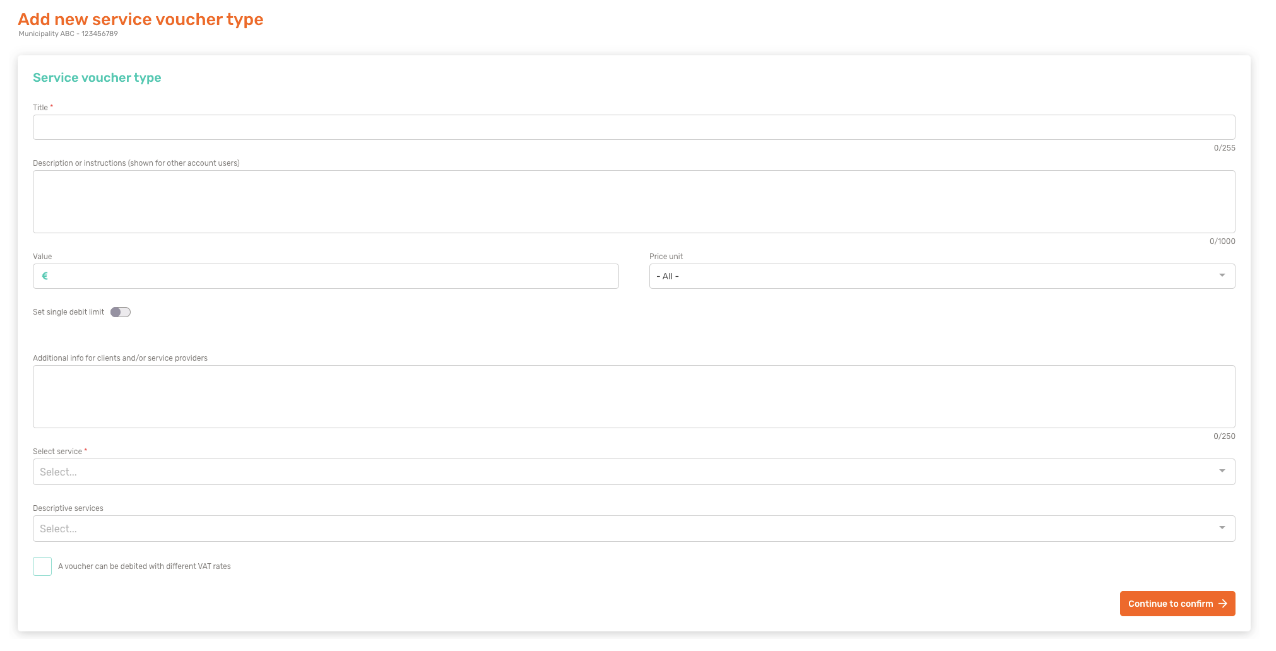Creating a service voucher type
Before you can create actual service vouchers, you must first create the service voucher type on which the actual service voucher is based on. In OmaVaana, service voucher types serve as the basis for the vouchers to be issued, thus, speeding up the process for issuing new service vouchers to citizens. Service voucher type stores information that remains unchanged for that type of a voucher.
Service voucher types are typically created based on the service voucher productisation in the user's rule book.
Roles
Orderer
Instructions
- Select Add service voucher type from the menu on the left.
- Fill in service voucher information.
- Check that all information that you filled in is correct and press Continue to confirm.
Tip!
If you municipality is bilingual and you issue service vouchers both in Finnish and Swedish, remember to create separate service voucher types for Finnish and Swedish service vouchers. The name of the service voucher and the texts are printed to the voucher as they are.
Tip!
Changing service voucher type information does not affect the voucher after it has been created.
Remarks about the fields
Title. The name of the service voucher. The title allows you to identify which service the service voucher is associated with. Mandatory field, printed on customer's service voucher.
Description. You can write here internal instructions for issuing the voucher. The content of the field is not printed on the service voucher.
Value. The value of the service voucher for the whole period of validity. If the service voucher is not worth the same for all customers, leave the field empty.
Price unit. Select the unit based on whether the service is priced, for instance, per hour/day/monthly.
Set single debit unit. The single debit unit is the maximum amount that the service provider may charge at one time.
Additional info. You can write here instructions for the customer or the service provider. The content of the field is printed on the service voucher.
Select service. Select a service or services from the list that describe the service voucher type. Mandatory field.
Descriptive services. Select the services to which the service voucher entitles. This field is only visible, if your municipality has specifically defined this feature as necessary. This can be done by contacting Vaana's customer service. To add descriptive services to the service voucher, you can select a service from the list or create a new value to the list by typing the service name to the field and pressing Enter. You can then use the value that you created by selecting it from the list. Please note that you can reuse the values that you have created the next time you create a new service voucher type.
A voucher can be debited with different VAT rates. This option can be activated, if it is allowed in the municipality to charge different VAT rates for the services under that account. Traditionally, social and healthcare services as well as early childhood education services are VAT exempt and you do not need to activate this box.