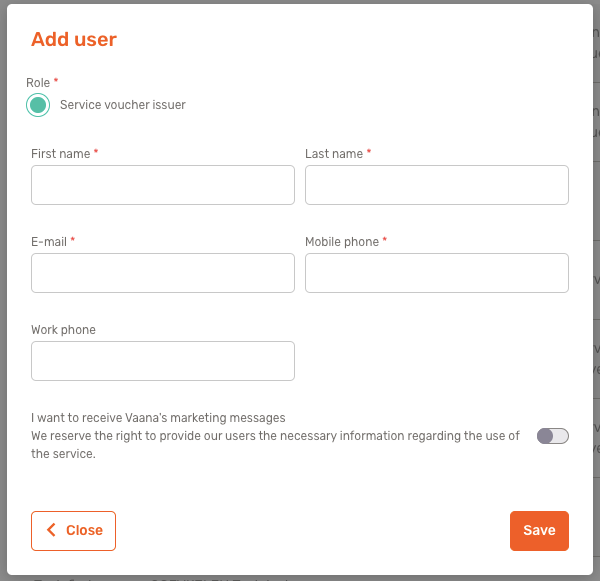Managing municipal users
You can add new Orderers to the account directly from OmaVaana. For adding other user roles, please contact Vaana’s customer service.
Roles
Orderer
Instructions
Select User management from the menu on the left. From there, you can see all users associated with that account and their roles.
You can add a new user by clicking the Add user button.
Fill in the user information and press Save.
You can also add Distributor roles for existing users by clicking Edit roles.
What is the role of the Distributor? You can familiarise yourself with the user roles in OmaVaana here.
OBS! Remember to inform Vaana about the users who have ended the use of OmaVaana.